快速安装一个OpenShift 4 准生产集群( 三 )
使用命令“./openshift-install --dir=
1 , 配置登录凭据
export KUBECONFIG=可以直接写在“~/.bashrc”中 , 下次登录Shell , KUBECONFIG环境变量是一直存在的
2 , 连接集群Approving CSR
上步配置好后 , 就能以用户“system:admin”连接集群 , 该用户对集群有超级管理的权限(集群安装完成后建议禁用该账户 , 它是一个安全隐患) , 我们需要对一些对象生成的CSR做Approve操作 , 这样组件安装才能继续进行 ,
oc get csr //查看需要Approve的CSRoc adm certificate approve 操作完成后 , 输出如下 ,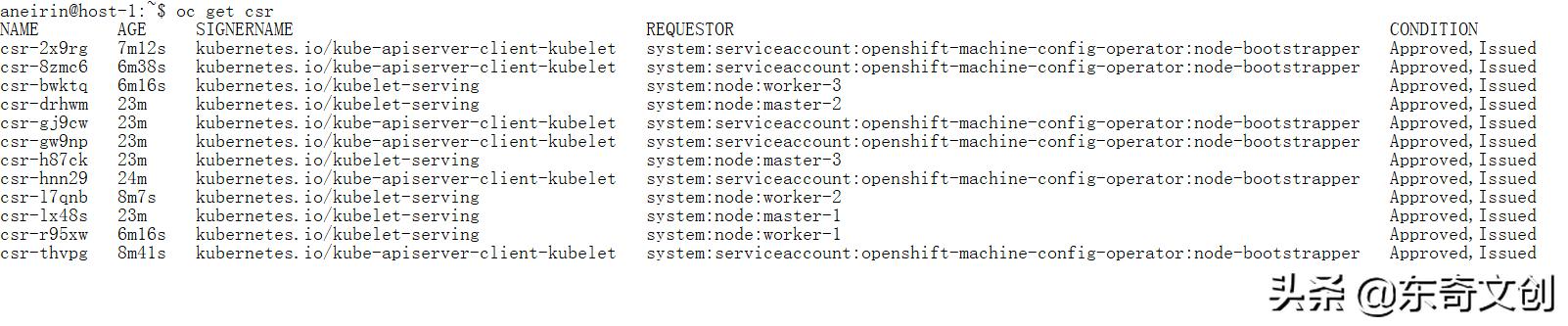 文章插图
文章插图
approving CSR
3 , 等待clusteroperators安装完成
OKD集群基础设施组件严重依赖各类“clusteroperators” , 需要等待“AVAILABLE”列全部变为“True”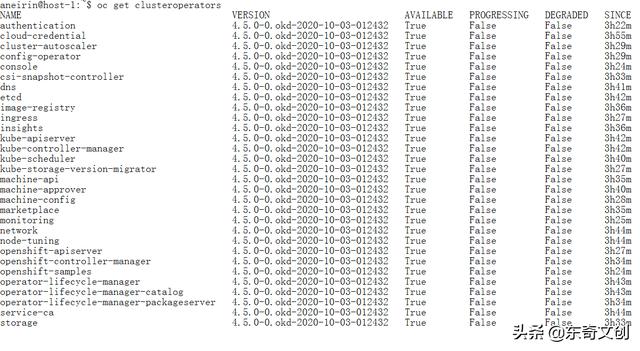 文章插图
文章插图
clusteroperators
4 , 为image-registry配置存储
在非公有云平台部署OKD4 , image-registry没有现成的存储可用 。 在非生产环境 , 可以使用“emptyDir”来作为临时存储(重启registry , 镜像会丢失 , 生产环境勿用) , 这样就可以使用集群内的本地镜像仓库 , 配置命令如下 ,
oc patch configs.imageregistry.operator.openshift.io cluster --type merge --patch '{"spec":{"storage":{"emptyDir":{}}}}'大功告成:
aneirin@host-1:~$ ./openshift-install --dir=config-install wait-for install-completeINFO Waiting up to 30m0s for the cluster atto initialize... INFO Waiting up to 10m0s for the openshift-console route to be created... INFO Install complete!INFO To access the cluster as the system:admin user when using 'oc', run 'export KUBECONFIG=/home/aneirin/okd4/config-install/auth/kubeconfig' INFO Access the OpenShift web-console here:INFO Login to the console with user: "kubeadmin", and password: "CaEJY-myzAi-R7Wtj-XXXX" INFO Time elapsed: 1s【快速安装一个OpenShift 4 准生产集群】本篇只是OpenShift 4使用万里长征的第一步 , 后面还有很多工作要做 , 比如monitoring、logging、storage等等 , 敬请期待!
- GB|备货充足要多少有多少,5000mAh+128GB,红米新机首销快速现货
- 车企|华为不造车!但任正非加了一个有效期,3年
- 页面|如何简单、快速制作流程图?上班族的画图技巧get
- 同轴心配合|用SolidWorks画一个直角传动,画四个零件就行
- 先别|用了周冬雨的照片,我会成为下一个被告?自媒体创作者先别自乱阵脚
- 丹丹|福佑卡车创始人兼CEO单丹丹:数字领航 驶向下一个十年
- 发展|新基建发展迅猛,必然会是一个巨大的市场机遇
- 缺点|骁龙865+12GB已降至2399,X轴马达+55W快充,缺点只有一个
- 空间|垃圾文件正在吞噬你的C盘空间用这四种方法,还你一个干净的C盘
- 商业|AC有望建立一个商业帝国吗?
