在PPT设计中,图片的使用至关重要,那么如何才能提高图片的设计感?
显然不能用下面这些方法,直接将图片平铺在页面上,不好看 。

文章插图
今天就给大家分享4个常用的方法,每个方法都精彩 。
1、图片叠加图片叠加可以是图片与图片 , 也可以是图片与形状 。
不过,大多数都是图片与形状 , 同时还能突出文字内容,看一下 。
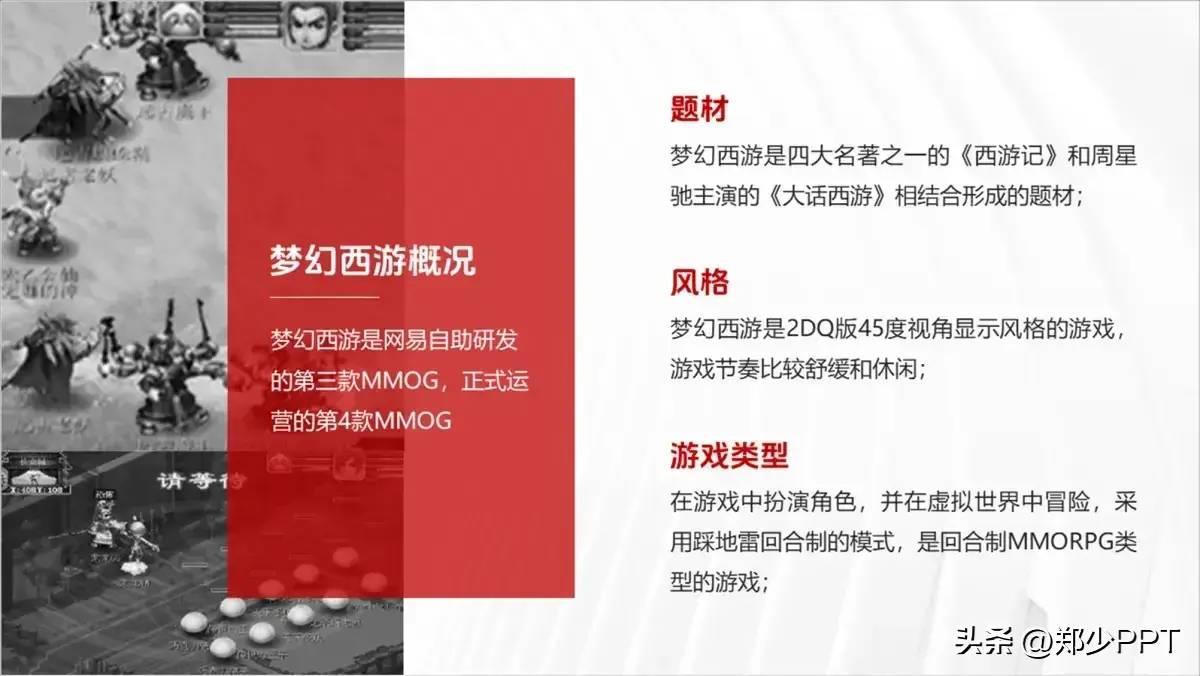
文章插图
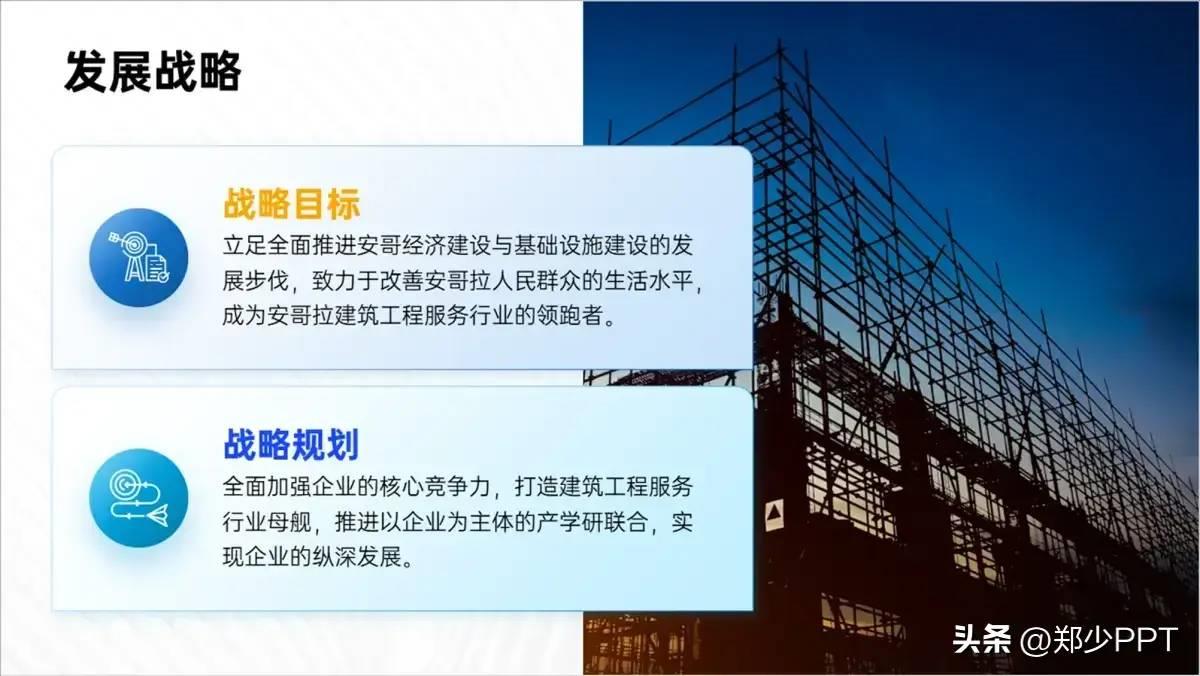
文章插图
举个例子,这种图片平铺的效果 , 不好看 。

文章插图
接下来,将形状跟图片做叠加效果,同时改变图片样式 。

文章插图
最后,再给图片底部添加一些形状丰富一下 。

文章插图
还有一种叠加方法,比如尾页的联系方式 , 用全图设计,添加形状突出信息 。

文章插图

文章插图
2、蒙版处理蒙版的使用方法,可以将其分为两种,浅色和深色 。
a、浅色蒙版
比如,直接将文字放在图片上 , 内容会受到干扰 。
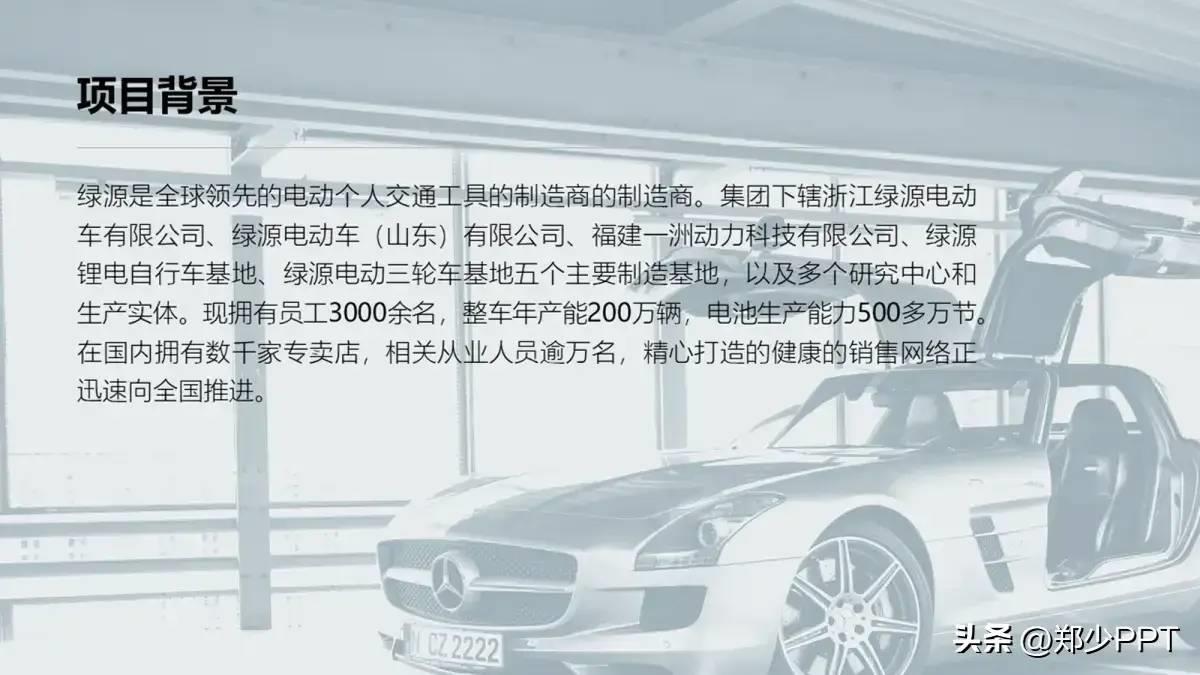
文章插图
此时,在顶部添加一个浅色渐变蒙版,即可解决这个问题 。
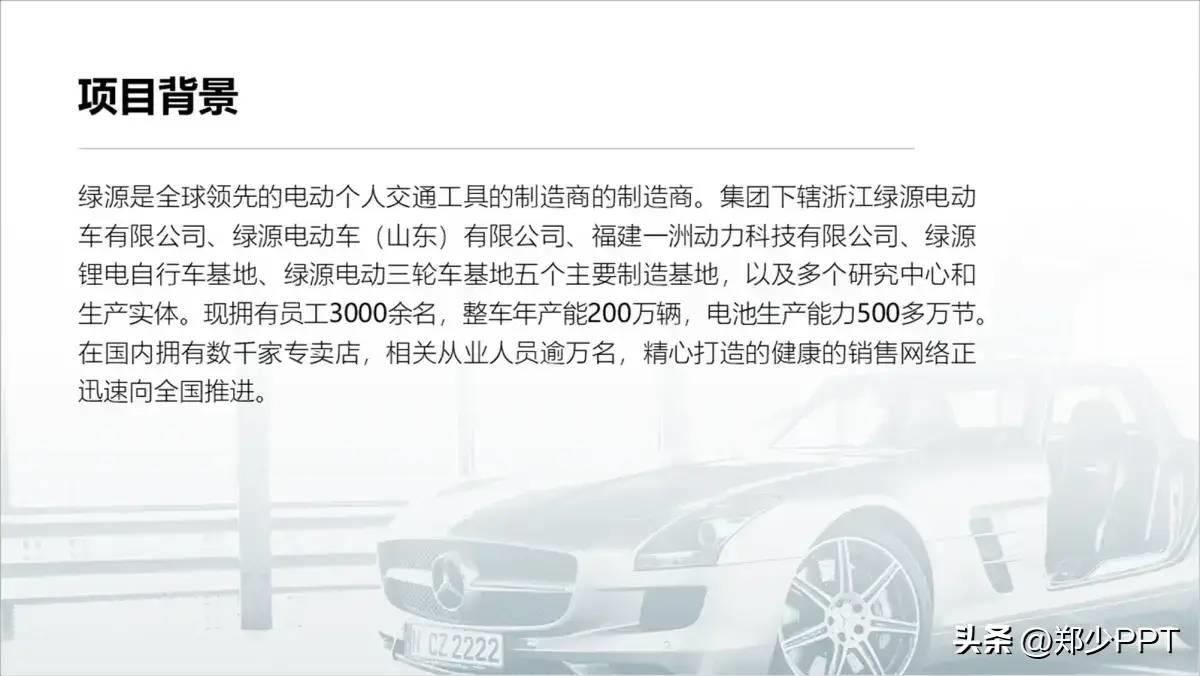
文章插图
再举个例子,比如之前分享的这页封面页 , 不好看,比较乱,对吧 。
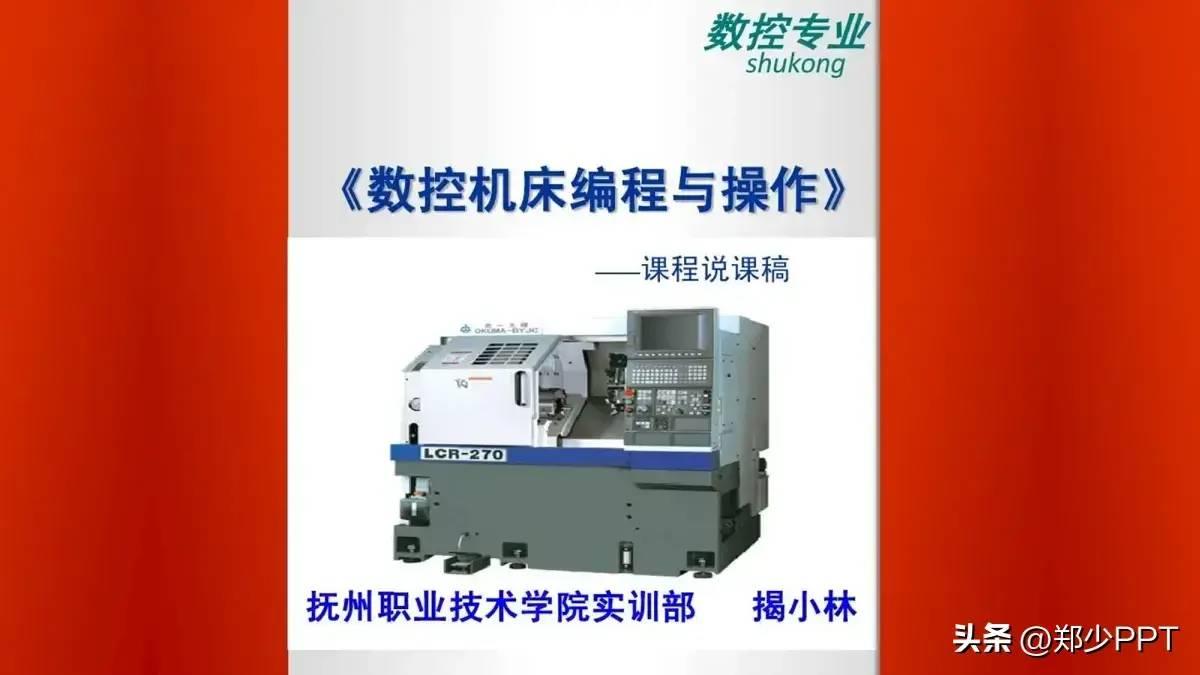
文章插图
将图片用渐变蒙版处理 , 效果非常统一,标题也能得到突出 。

文章插图
操作起来也简单,通过渐变光圈即可实现,看一下 。

文章插图
对于浅色蒙版还有一个用处,弱化图片的边缘 。

文章插图
弱化之后,不论是标题还是图片都能得到很大的改善 。

文章插图
b、深色蒙版
同理,还有一种深色蒙版,使用方法都是一样的效果 。
深色蒙版可以让页面更加丰富,色彩艳丽一些 。

文章插图
比如之前的地图处理,也是用的深色蒙版优化 。

文章插图
再举个例子 , 比如这组数据,直接放数字不直观 。
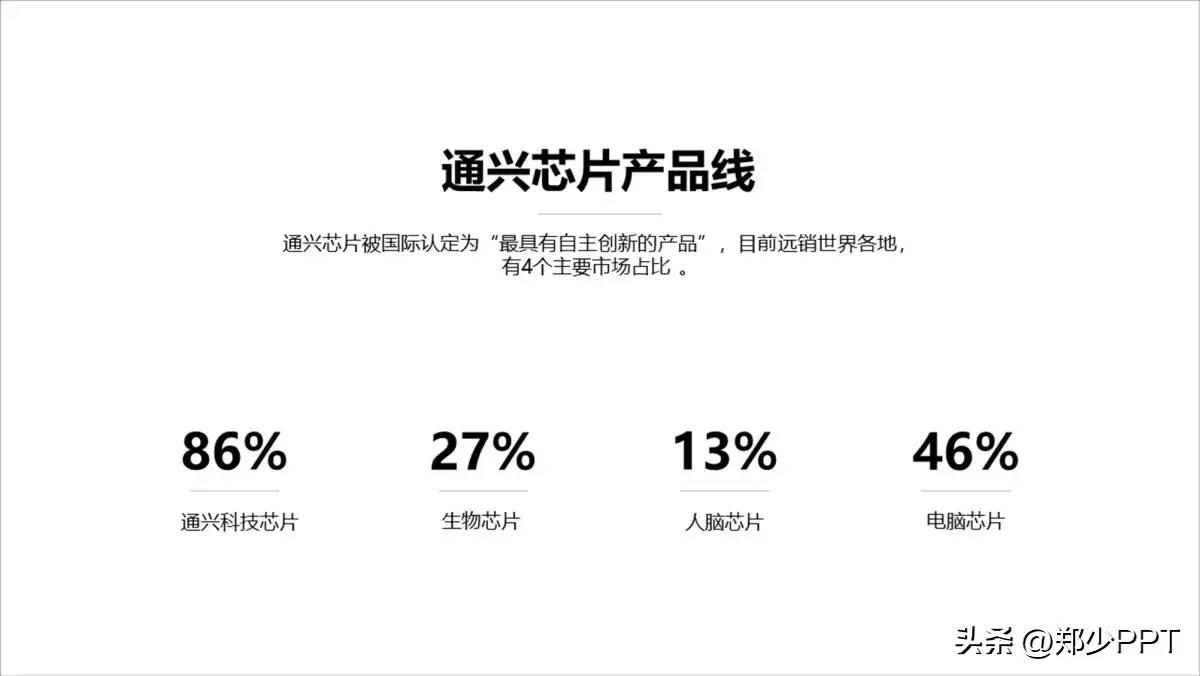
文章插图
可以通过这种数据图表的样式展示,很直观 。
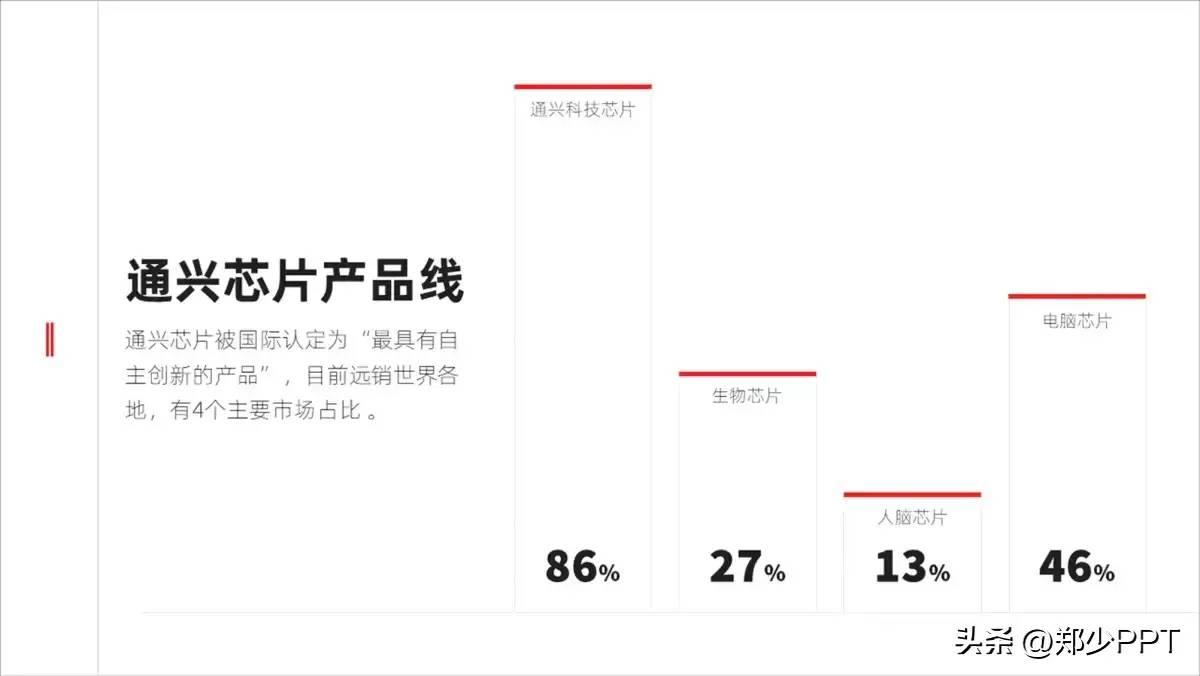
文章插图
为了让页面的设计感更强,通过深色蒙版再次优化 。
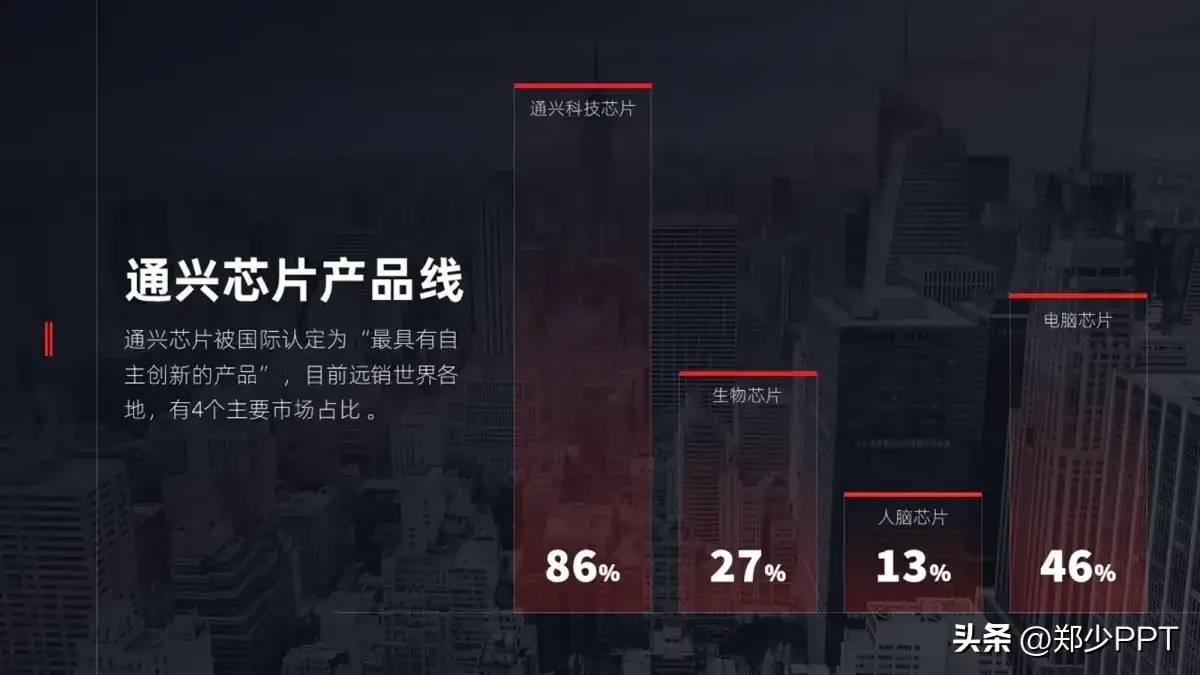
文章插图
使用方法简单,通过渐变光圈 , 看一下 。

文章插图
3、三维旋转三维功能,可以让图片更加有立体感,比如之前的这页PPT 。
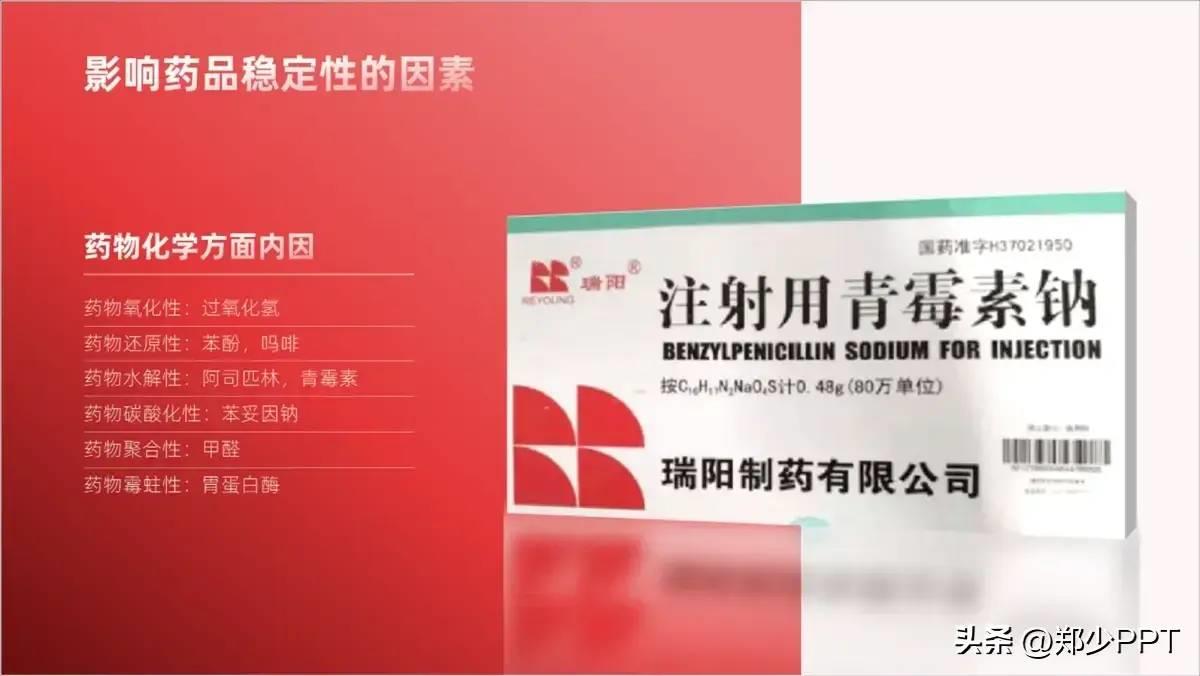
文章插图
再举个例子,这页目录页是关于书籍的介绍,不好看 。
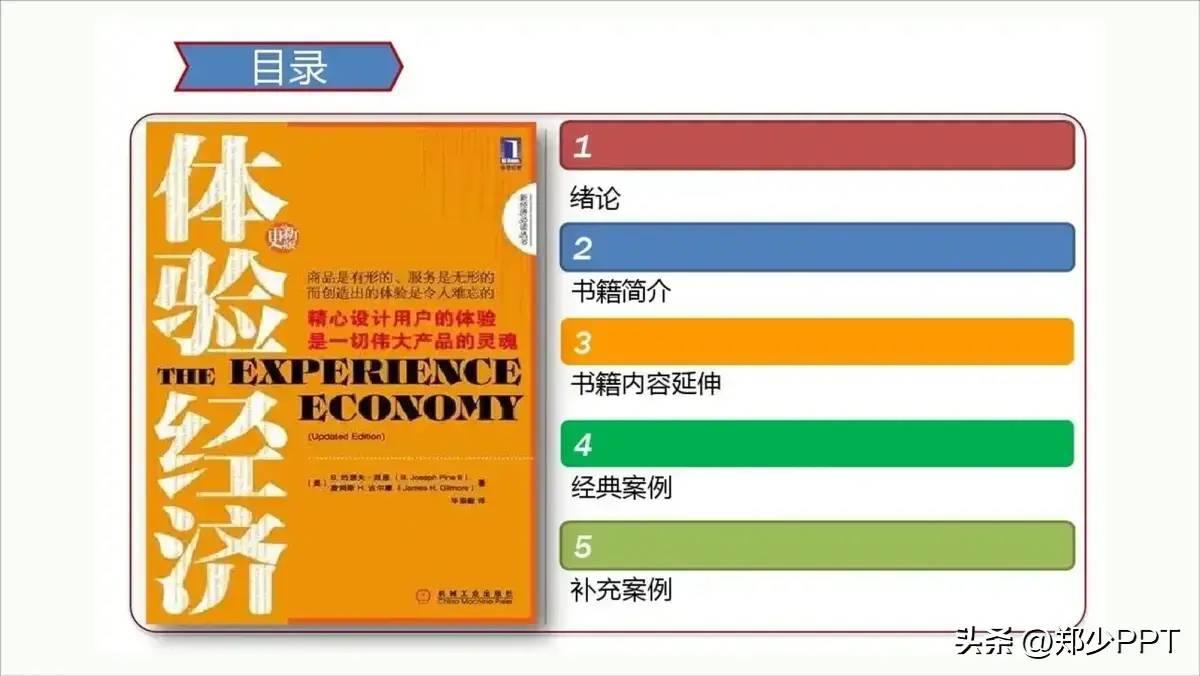
文章插图
如果将书调整这种立体的效果,视觉上更有冲击力 。

文章插图
使用方法,看一下 。
第一步:添加旋转 。
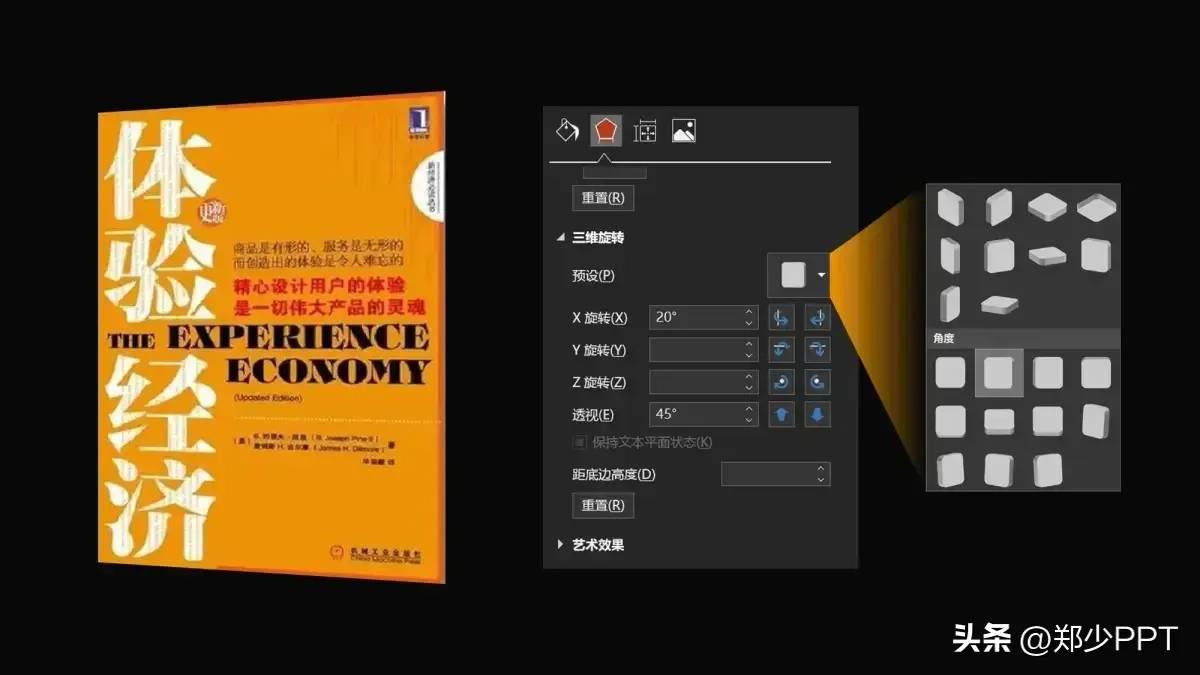
文章插图
第二步:【三维格式】添加深度 。
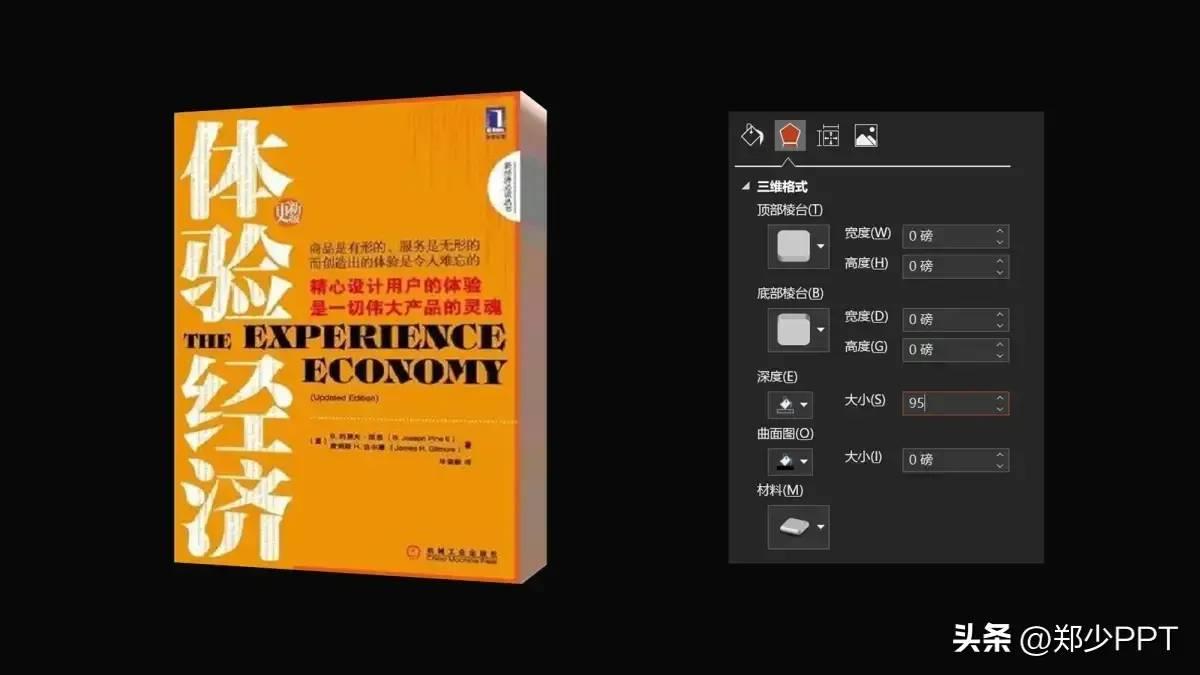
文章插图
第三步:调整光源角度 。
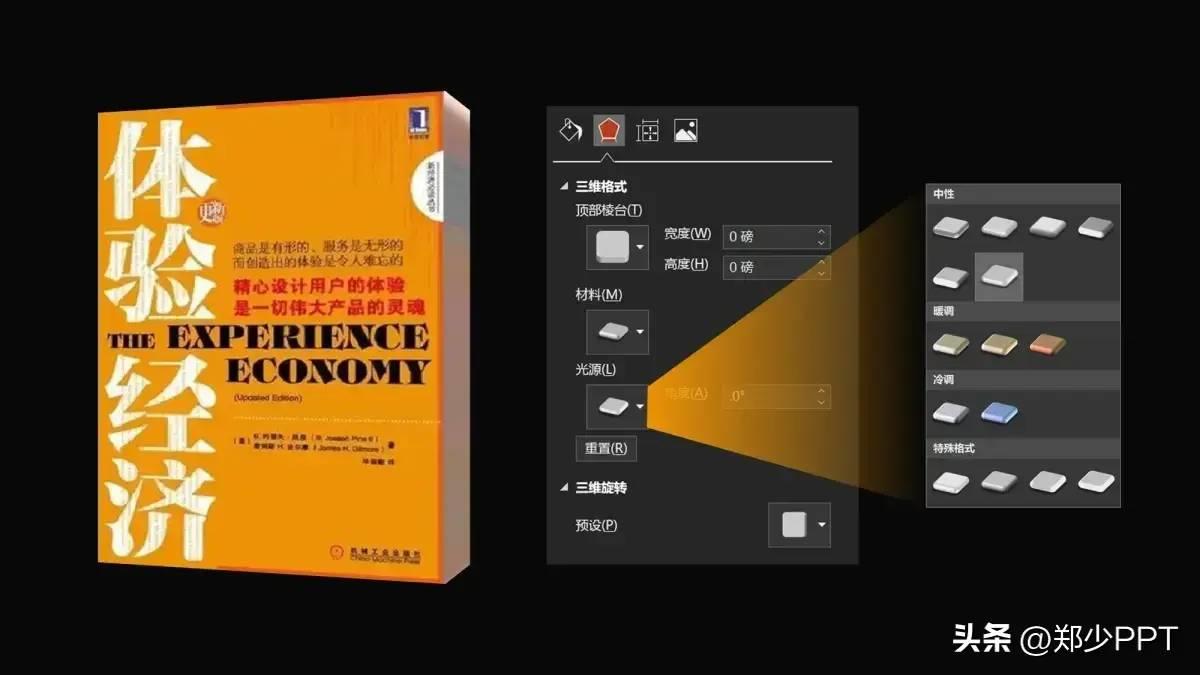
文章插图
之前分享的这页PPT,看起来也很乱,是吧 。
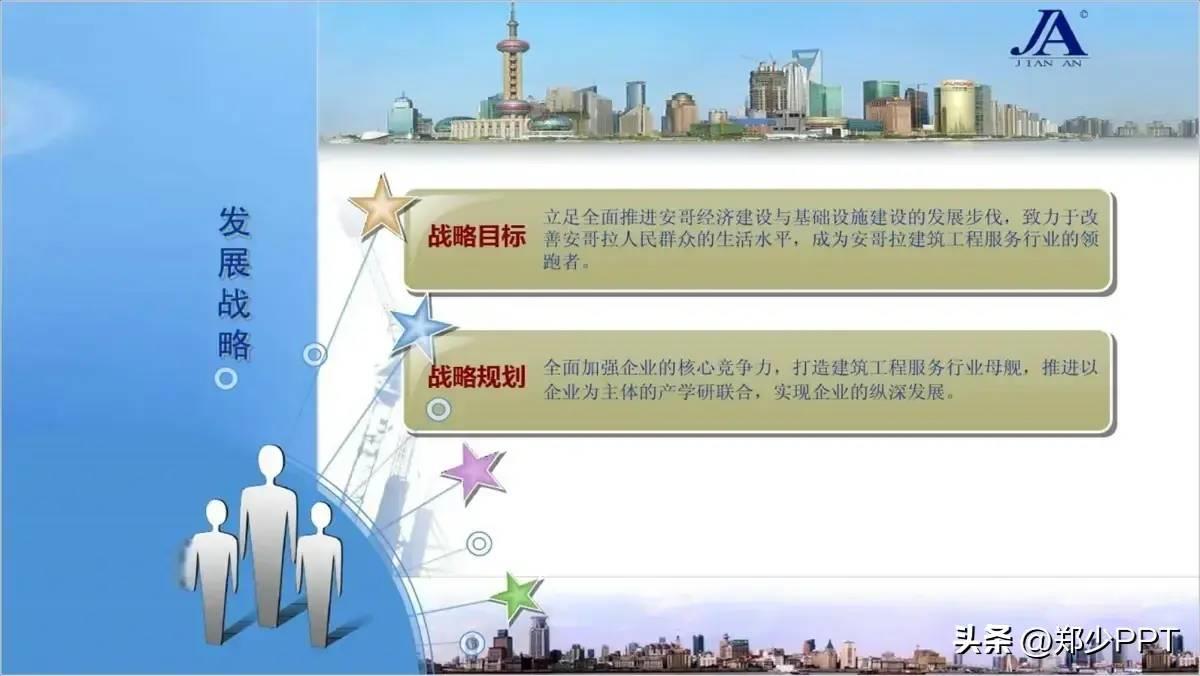
文章插图
如果直接用图片设计 , 还是有点单一 。
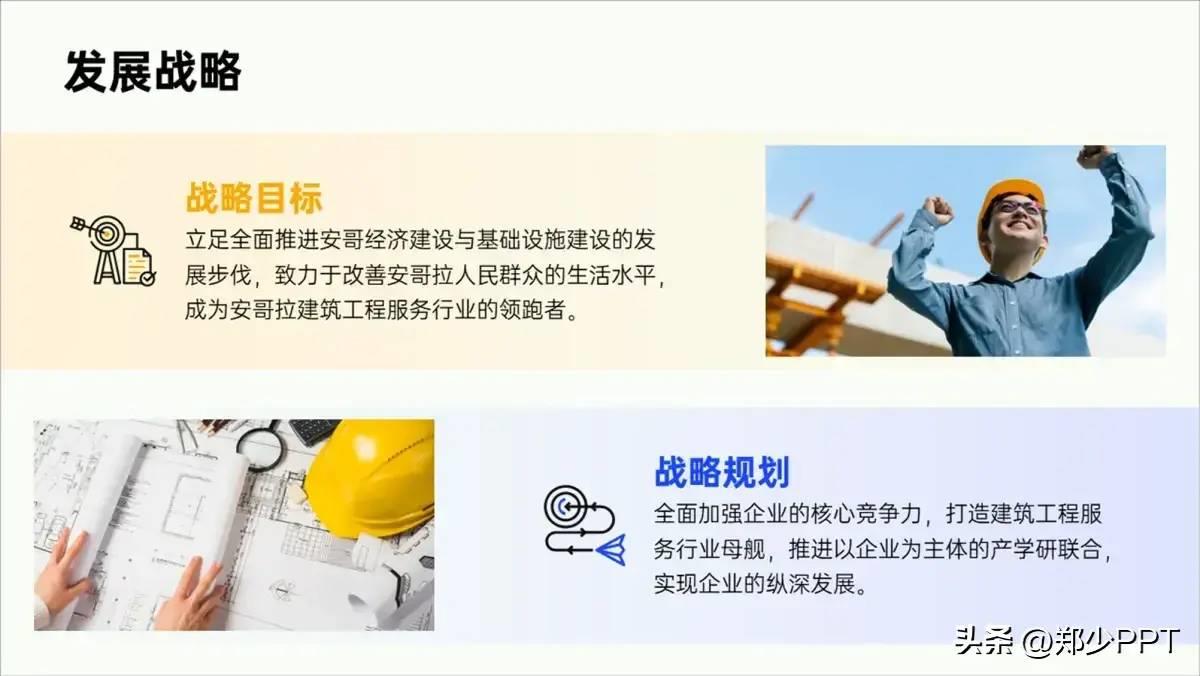
文章插图
最后用的三维旋转效果,立体感更强 。

文章插图
看一下,设置的方法 。
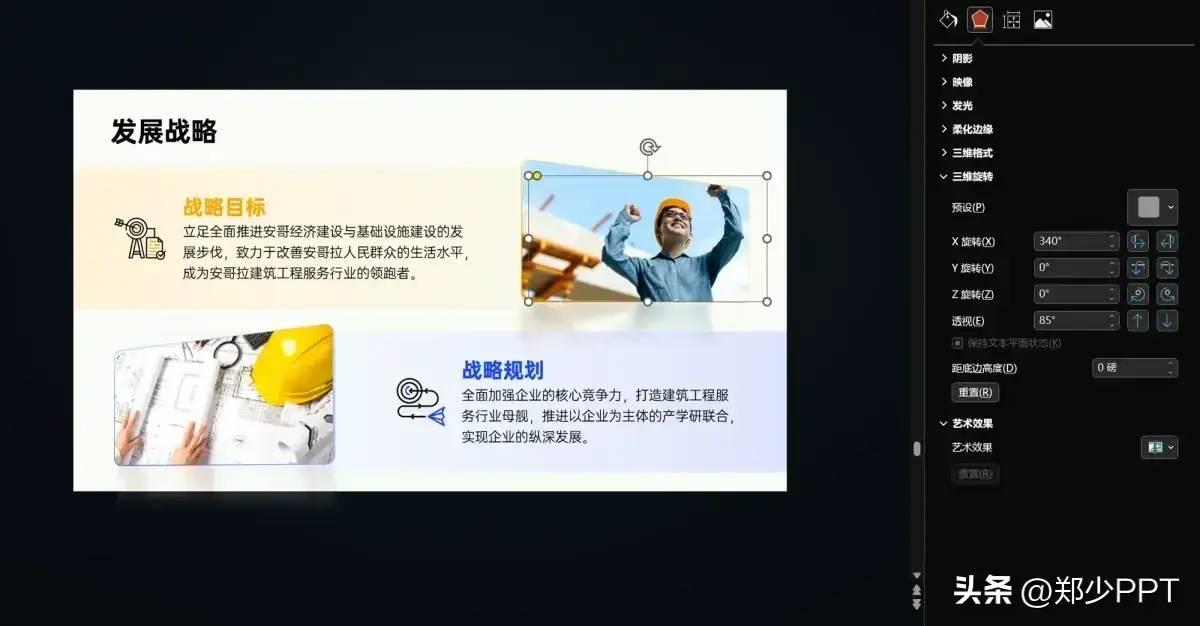
文章插图
关于图片用三维旋转的方法,不论是一张图还是多张 , 效果都很棒 。
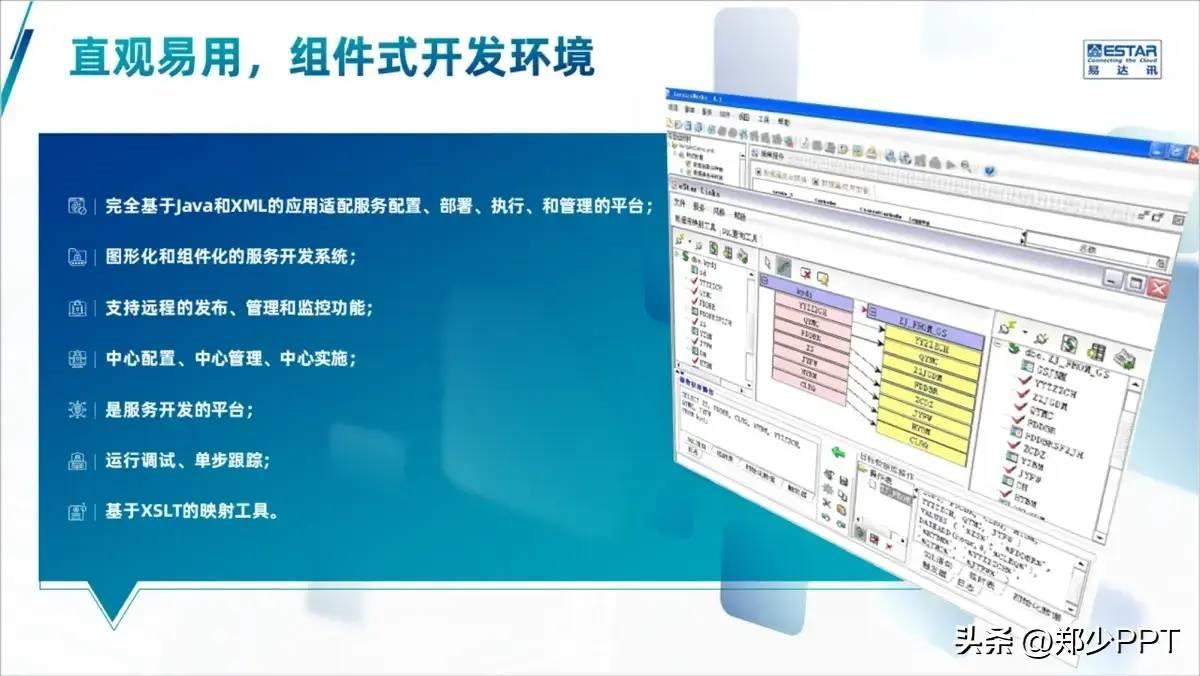
文章插图

文章插图
4、去背抠图去背抠图,大家应该不陌生,比如产品图、建筑、人物等主题图片 。
通过抠图设计,让主体物更加突出 。

文章插图

文章插图
之前在设计鸿星尔克PPT时,将大楼和人物抠出来展示,效果更精彩 。

文章插图

文章插图
再比如 , 这页联想简介PPT,其实也可以借助图片抠图展示 。

文章插图
抠完图设计之后,页面更加有设计感 。
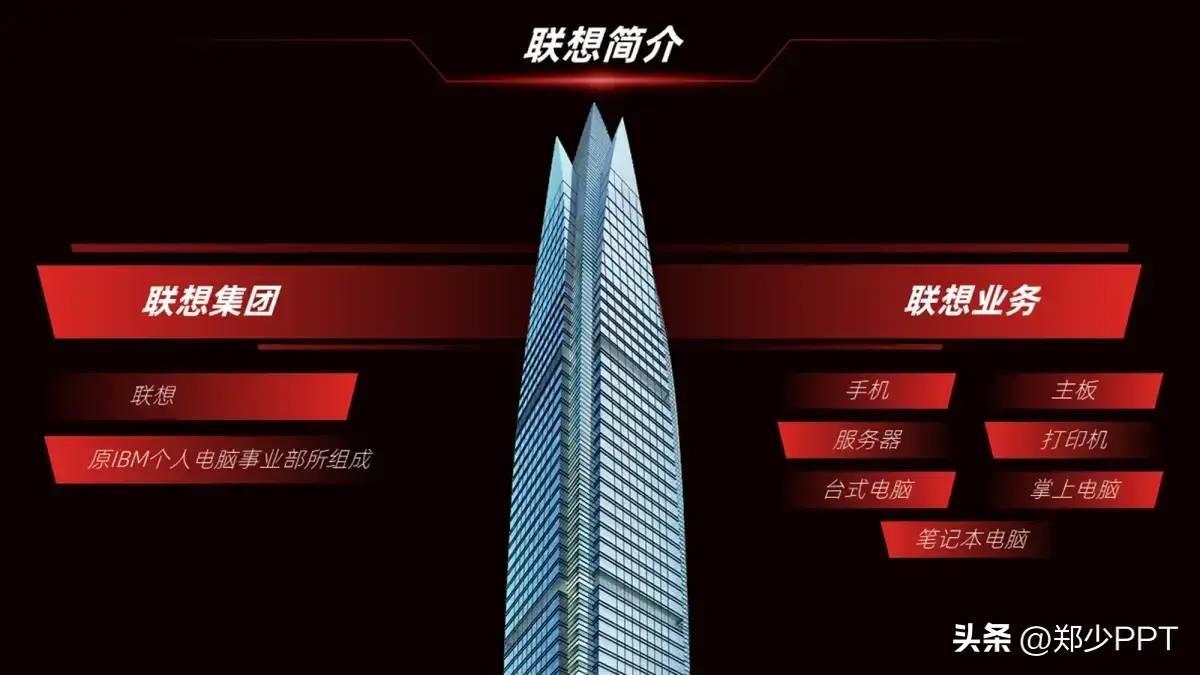
文章插图
再比如,这页汽车封面 。
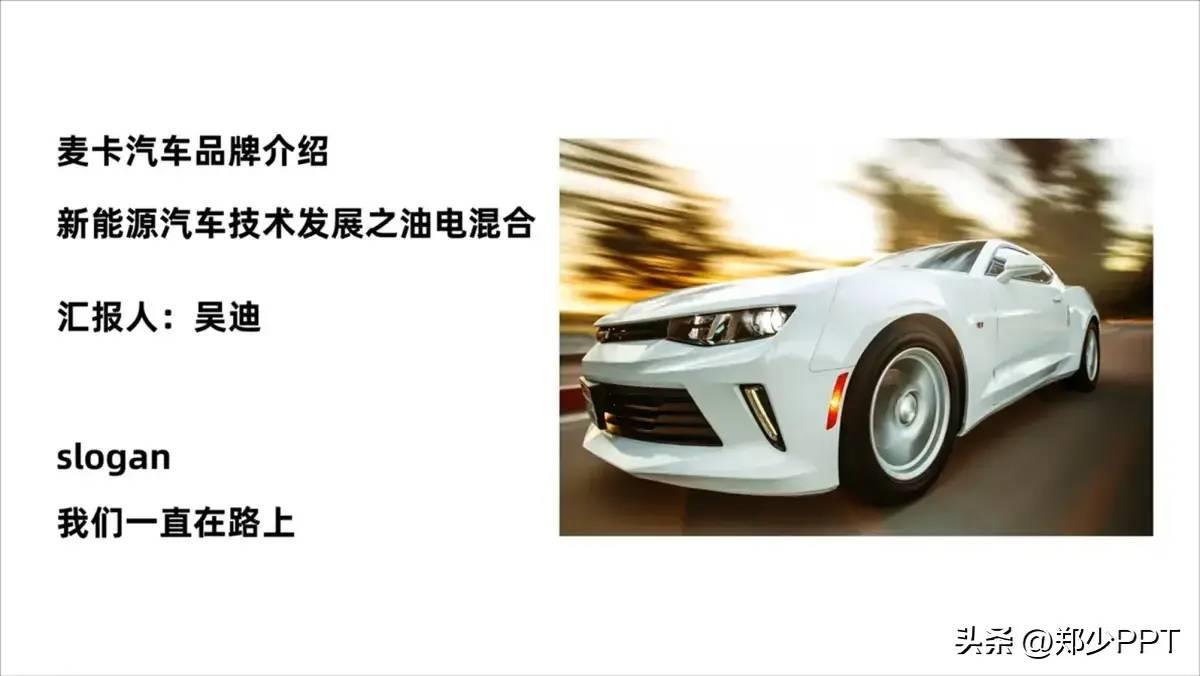
文章插图
通过抠图设计,同时还有一种立体的效果 。

文章插图
关于抠图的方法,推荐用这个网站,免费又好用 。
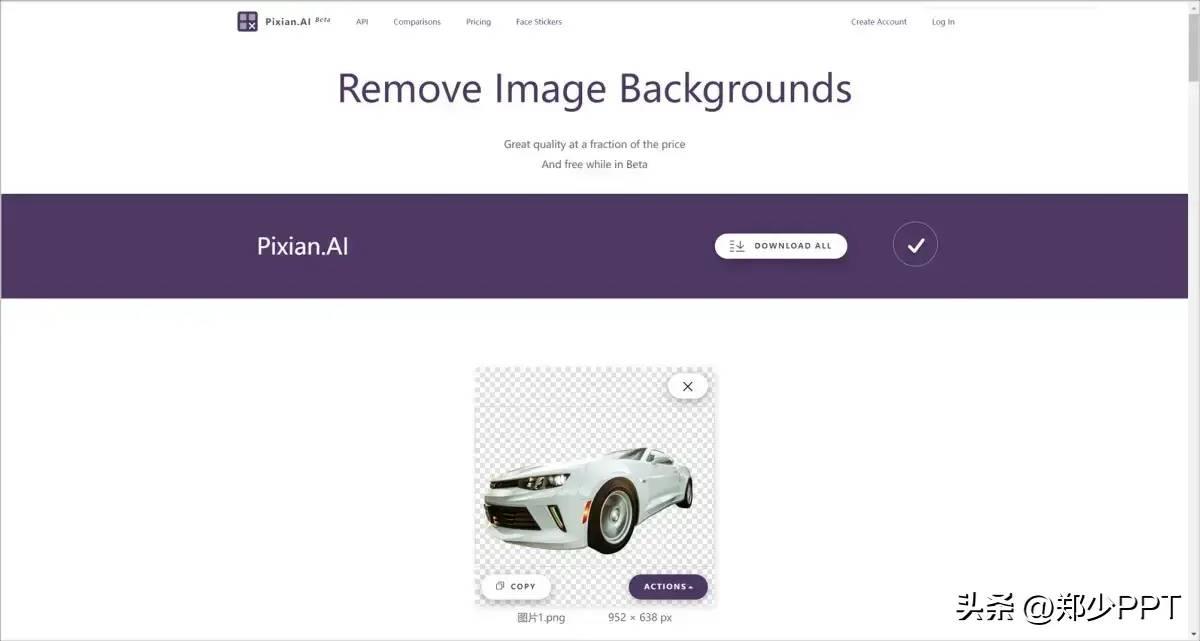
文章插图
https://pixian.ai/
说在最后,如果你感觉在设计PPT时,没有好的排版方法,可以打开【KOPPT】插件 。
近期更新了很多创意图文排版案例 , 一键点击即可导入页面中 。
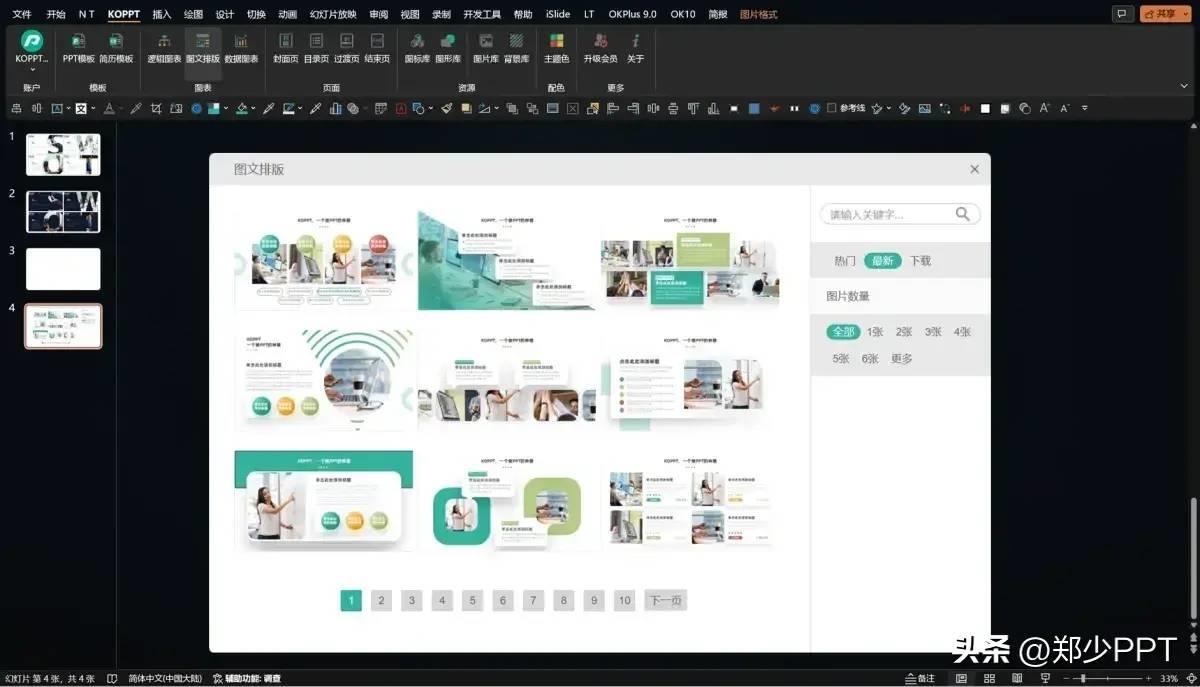
文章插图
插件素材来源于KOPPT网站

文章插图
插件素材来源于KOPPT网站
找到合适的图文素材,一键点击即可插入,替换图片和内容即可完成工作 。
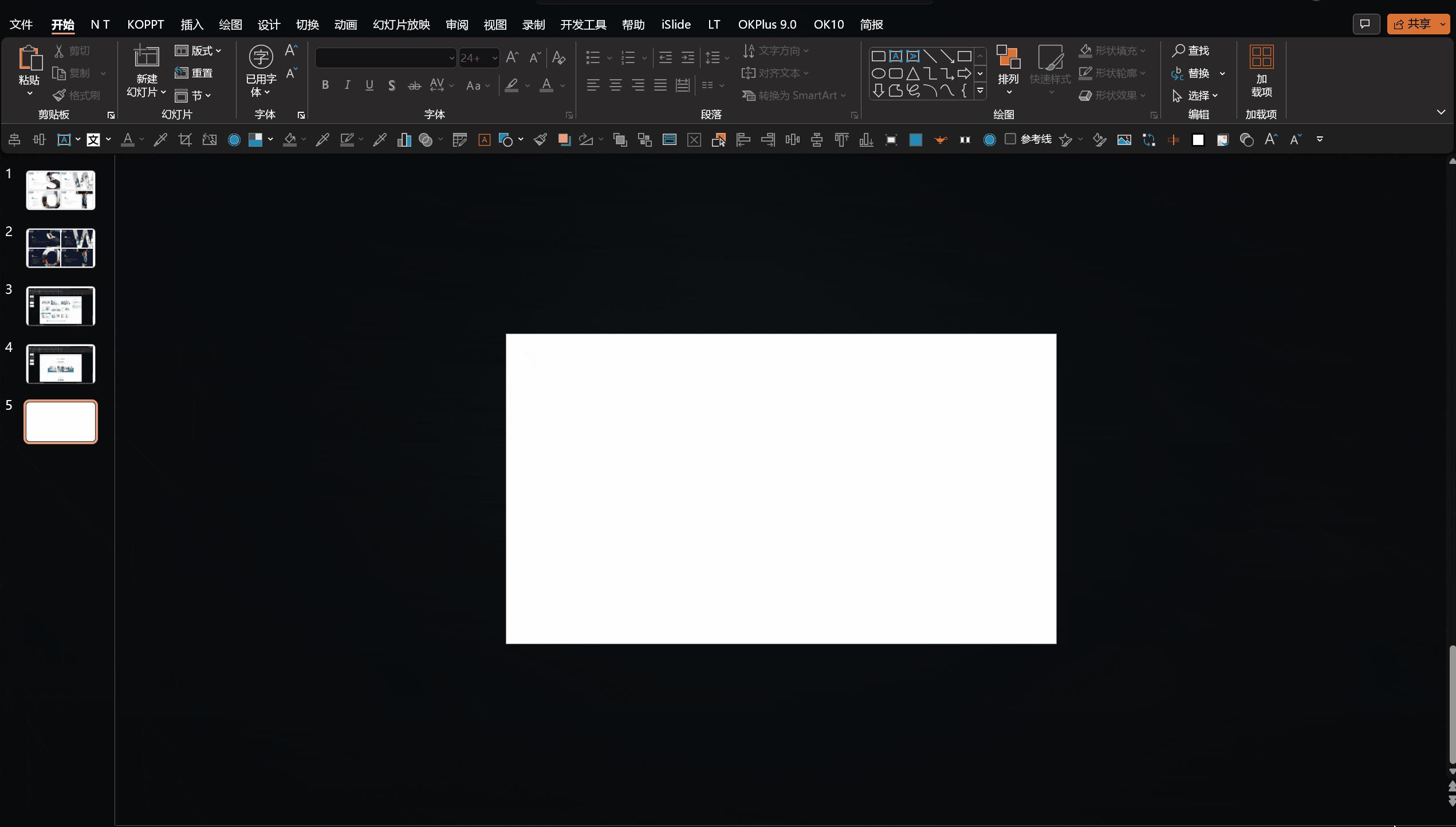
文章插图
以上图片案例素材均来源于网络分享 , 侵删
关于本次的主题内容,就分享这么多,希望对你有帮助 。
【ppt照片排版怎么做好看 关于ppt优秀的图文排版】下期见!
- 电脑照片小于2m怎么调的 怎么用电脑调整相片小于5m
- wpsppt怎么转换成视频mp4 ppt怎么转换成视频mp4
- 江西省成人高考网上报名免冠电子证件照片要求
- 怎么把一寸照片的蓝底换成白底色 怎么把一寸照片的蓝底换成白底
- 如何查微信照片地址 怎么查看微信照片的地址
- PPT怎么设置页码 ppt怎么设置页码格式
- ps照片水印怎么加 图片怎么加水印ps
- ppt文本颜色怎么设置 如何设置ppt颜色
- ppt人物介绍怎么写 PPT介绍人物的小技巧
- 大便隐血的症状和图片 大便隐血照片
