双十一刚过你的手还好吗?这些Colab技巧帮你愉快薅谷歌羊毛( 二 )
授权码输入框
单击链接并生成授权码
从 Google Drive 读取 CSV 文件
file_path = glob.glob("/gdrive/My Drive/***.csv")for file in file_path:df = pd.read_csv(file)print(df)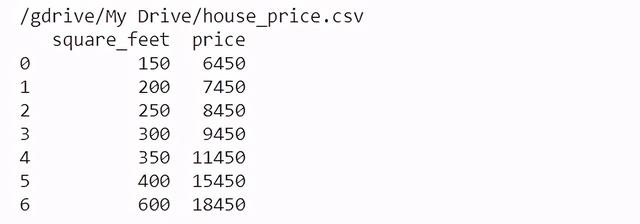 文章插图
文章插图
将运行时硬件加速器设置为 GPU
Google Colab 提供免费的 GPU 硬件加速器云服务 。 在机器学习和深度学习中需要同时处理多个计算 , 高性能 GPU 的价格很高 , 但非常重要 。 文章插图
文章插图
GPU 通过并行化提供优秀的性能 , 可在一次调用中启动数百万个线程 。 尽管与 CPU 相比 , GPU 的 clock speed 较低 , 且缺少多核管理功能 , 但 GPU 的表现通常比 CPU 好 。
在 Colab 中设置 GPU 硬件加速器
设置步骤如下:
选择 Runtime → Change runtime type
在弹出窗口中选择「GPU」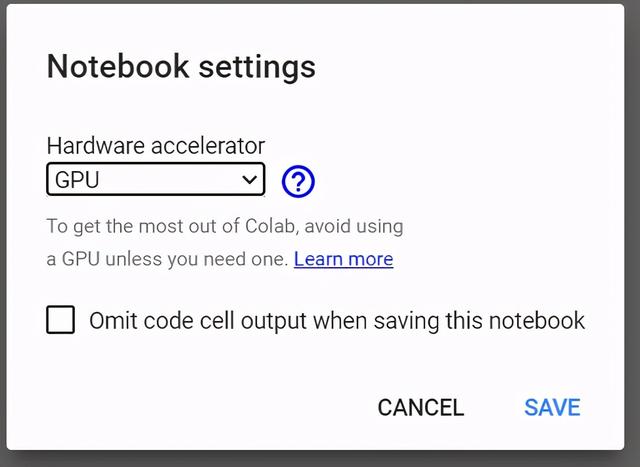 文章插图
文章插图
检查 Colab 中 GPU 的详细信息
导入重要的包
import tensorflow as tffrom tensorflow.python.client import device_lib
检查 GPU 加速器
tf.test.gpu_device_name() 文章插图
文章插图
检查用于 GPU 的硬件
device_lib.list_local_devices()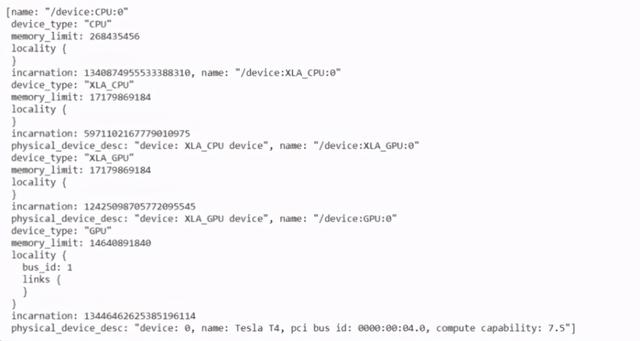 文章插图
文章插图
使用 GPU 的代码示例
在未选择运行时 GPU 的情况下检查可用 GPU 的数量 , 使其设置为「None」 。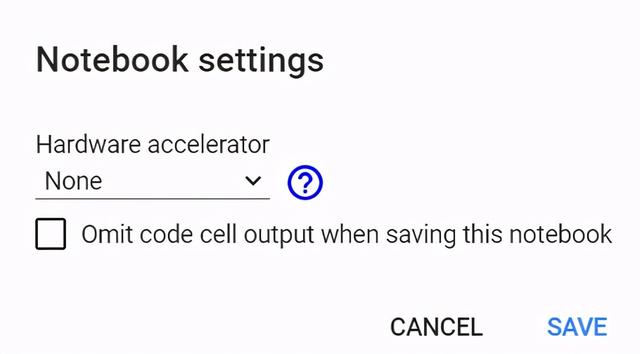 文章插图
文章插图
import tensorflow as tfno_of_gpu = len(tf.config.experimental.list_physical_devices('GPU'))print("Total GPUS:", no_of_gpu)
硬件加速器为 None , 因此 GPU 数量的值为 0 。
将运行时硬件加速器设置为 GPU: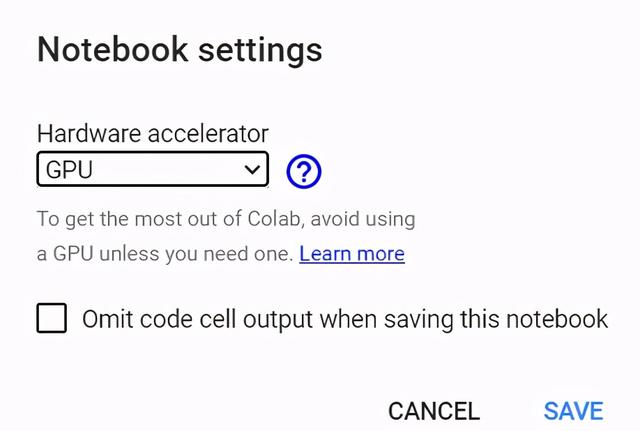 文章插图
文章插图
import tensorflow as tfno_of_gpu =len(tf.config.experimental.list_physical_devices('GPU'))print("Total GPUS:", no_of_gpu)
硬件加速器为 GPU , 因此 GPU 数量值为 1 。
在 GPU 上执行张量乘法:
try:with tf.device('/device:GPU:1'):tensor1 = tf.constant([[1.0, 2.0, 3.0], [4.0, 5.0, 6.0]])tensor2 = tf.constant([[1.0, 2.0], [3.0, 4.0], [5.0, 6.0]])result = tf.matmul(tensor1, tensor2)print(result)except RuntimeError as exception:print(exception)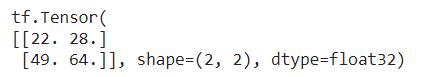 文章插图
文章插图
张量乘法结果 。
将 GitHub repo 复制到 Google Drive
GitHub repo 代码可以复制和存储到 Google Drive 中 , 具体步骤如下:
挂载 Google Drive
from google.colab import drivedrive.mount('/content/gdrive')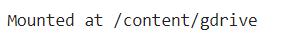 文章插图
文章插图
进入 Google drive , 创建目录「project」 。
%cd gdrive/My Drive/mkdir project%cd project/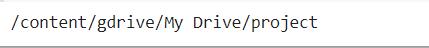 文章插图
文章插图
复制 GitHub repo , 例如:
!git clone https://github.com/saniyaparveez/youtube_video_type_prediction.git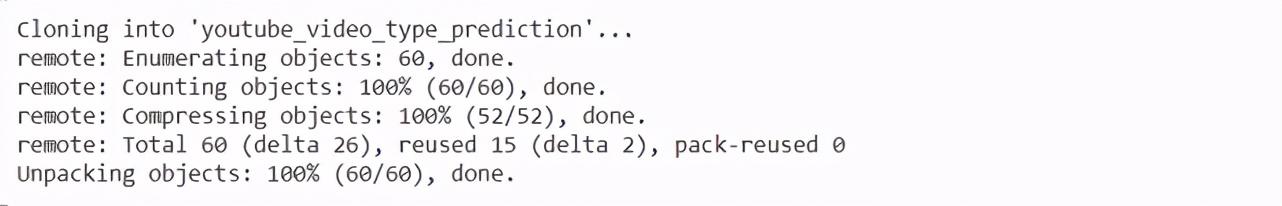 文章插图
文章插图
检查复制的项目
!ls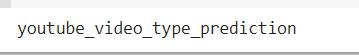 文章插图
文章插图
Colab 魔法
Colab 提供许多有趣的 trick , 包括多个可以执行快速操作的命令 , 这些命令通常使用 % 作为前缀 。
Colab 魔法命令列表
%lsmagic
本地目录
%ldir
获取 Notebook 历史
%history
CPU 时间
%time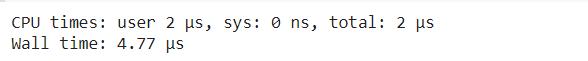 文章插图
文章插图
系统运行多久?
!uptime
展示可用和已用的内存
!free -hprint("-"*100)
展示 CPU 产品规格
!lscpuprint("-"*70)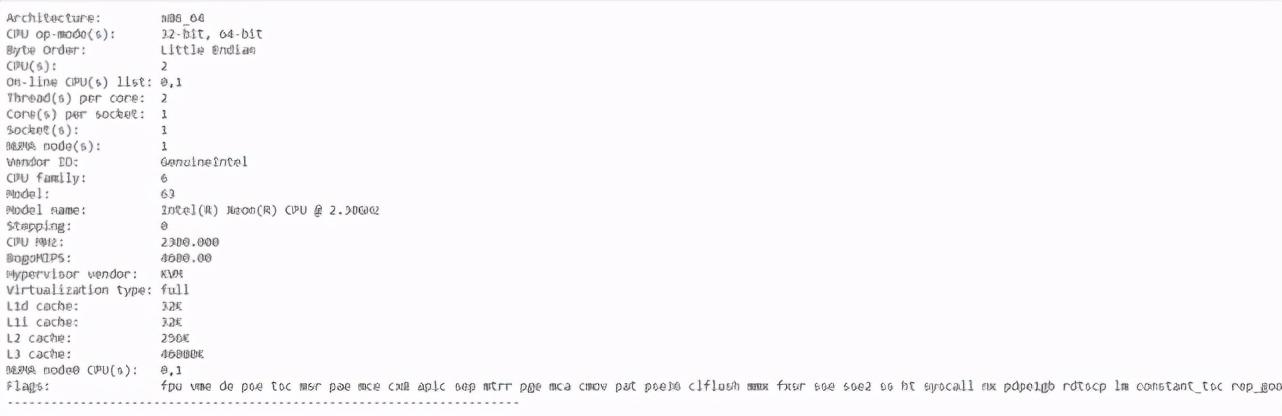 文章插图
文章插图
列出所有运行虚拟机进程
%%shecho "List all running VM processes."ps -efecho "Done"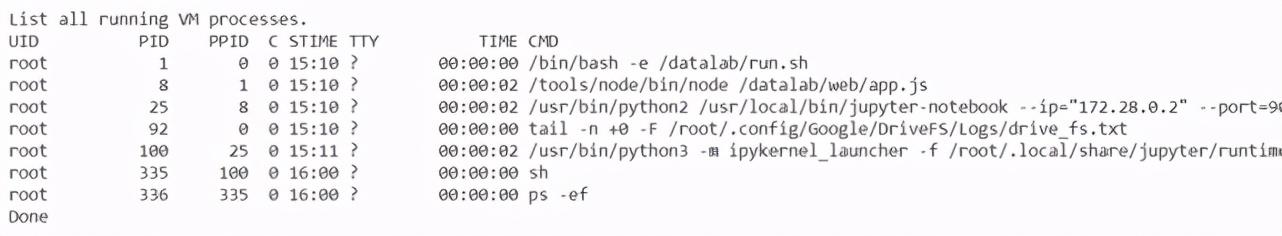 文章插图
文章插图
在 HTML 中嵌入文本
%%html
设计 HTML 格式
#@title Personal Details#@markdown Information.Name = 'Peter' #@param {type: "string"}Age = 25 #@param {type: "slider", min: 1, max: 100}zip = 1234 #@param {type: "number"}Date = '2020-01-26' #@param {type: "date"}Gender = "Male" #@param ['Male', 'Female', 'Other']#@markdown ---print("Submitting the form")print(string_type, slider_value, number, date, pick_me)print("Submitted")
- 整形美容|双十一医美不良事件高发 热玛吉风险高 业内:医美职业打假人太少
- 时尚先生|小米雷军成2020年最出圈企业家:获时尚双刊年度人物
- 色卡|双人场景/多机位色彩匹配,色卡很重要
- 打响|拼多多打响双12首枪,iPhone12降到“mini价”,苹果11再见
- 易来|RA95显色只是起步,2020双12选灯必逛好店!
- 好消息|好消息!双十二实体店消费券已经开领
- 疫情|2021,AI公司将难上加难
- 和谐|人民日报海外版今日聚焦云南西双版纳 看科技如何助力人象和谐
- S20|双十一实付3038.93元入手三星Galaxy S20 FE 5G 8+256版
- 智能手机|双面小米:猛士回归与“屌丝”依赖
