python特征选择SelectKBest实战:期货相关特征( 二 )
X_SKB_scores_sort.plot()plt.xticks(range(0,400,20))plt.xlabel("index")plt.ylabel("scores")plt.show()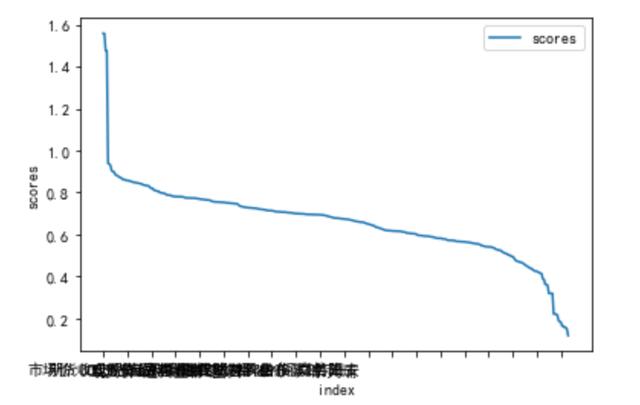 文章插图
文章插图
将结果保存到csv
X_SKB_scores_sort.to_csv(r"D:\刘\预测\X_SKB_scores_sort3.csv")由图形可知 , 宜选择score在0.4到1之间的特征
X_SKB_scores_seleted=X_SKB_scores_sort[(X_SKB_scores_sort["scores"]<1)&(X_SKB_scores_sort["scores"]>0.4)]print(X_SKB_scores_seleted.shape)(361,1)
说明使用SelectKBest中的K取361最优
- 查看选择了特征后 , 剩下的特征及所在的列
X_SKB_seleted=pd.DataFrame(X_transformed_1,columns=X_SKB_scores_seleted.index,index=data.iloc[:,0])X_SKB_seleted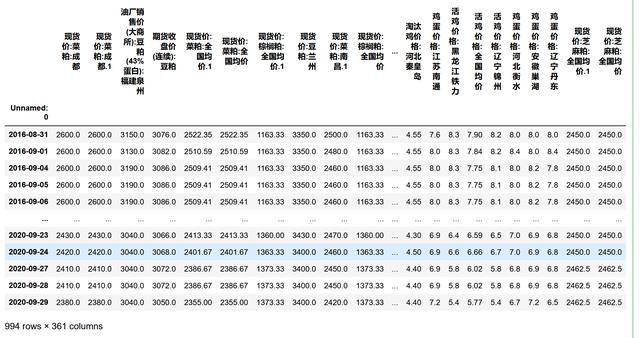 文章插图
文章插图和y合并并保存
【python特征选择SelectKBest实战:期货相关特征】
X_SKB_seleted_Y=pd.concat((X_SKB_seleted,y),axis=1)X_SKB_seleted_Y.to_csv(r"D:\刘\预测\筛选后的特征2.csv")以上就是全部代码 , 是我实际操作过程中的经验总结 。分享不易 , 如果觉得对你有帮助 , 请帮忙点赞+收藏哦~~~
有什么不懂可以在评论区里留言~
- 系列|Redmi Note9系列三剑客来袭,差别到底有多大?该如何选择?
- 替代|Firefox仍是市面上替代Chromium浏览器的唯一先进选择
- 购机|购机指南 2款5G千元机都有索尼6400万四摄 该如何选择?
- 上市公司|数字化新外贸成为企业巨头新选择 近百家上市公司入驻阿里国际站
- 告诉|阿里大佬告诉你如何一分钟利用Python在家告别会员看电影
- Python源码阅读-基础1
- Python调用时使用*和**
- 如何基于Python实现自动化控制鼠标和键盘操作
- 端游玩家实惠不失性能的选择,雷蛇灵刃15标准版体验
- 解决多版本的python冲突问题
