iOS 14 踩坑之 UITableView
概览最近升级了Xcode12, 编译完项目发现有个bug , 就是UITableView里面的部分cell无法点击 , 通过Debug View Hierarchy 发现最上面有个UITableViewCellContentView类型的view 。
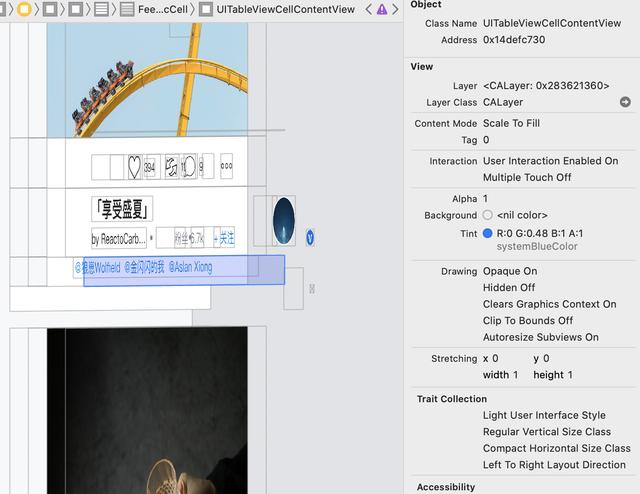 文章插图
文章插图
如何修改这个其实是写代码不规范造成的 , 正确的操作 在UITableViewCell自定义过程中
[self.contentView addSubview:self.bottomBoxView];错误
[self addSubview:self.bottomBoxView];因为代码中有大量的代码 , 如何快速的修复?
【iOS 14 踩坑之 UITableView】@interface UIView (FixiOS14Bug)@end@implementation UIView (FixiOS14Bug)+ (void)load {Method addSubview = class_getInstanceMethod(self, @selector(addSubview:));Method customAddSubview = class_getInstanceMethod(self, @selector(customAddSubview:));method_exchangeImplementations(addSubview, customAddSubview);}-(void)customAddSubview:(UIView*)view{[self customAddSubview:view];if ([self isKindOfClass:[UITableViewCell class]]cell.contentView.hidden = [cell.contentView subviews].count == 0;}}@end
- iOS版微信又双更新了,AirPods Pro推出牛年限定款
- 苹果关闭iOS 14.2/14.2.1认证通道:iOS 14.3无法降级
- 初探 iOS 自动化工具——快捷指令
- 苹果iOS 14升级这么久,这10个隐藏功能你未必全知道
- 苹果重拳出击,IOS系统再次迎来更新,果粉这下有福了
- 为规避隐私标签不再更新ios应用?谷歌:或将本周更新
- iOS 14新版重大调整确定 值得点赞
- 谷歌或于本周推出带有隐私标签的iOS App更新
- 谷歌回应质疑:首批带有隐私标签的iOS应用会在本周更新
- 对抗苹果隐私新规?iOS应用1个月没更新 谷歌回应了
