在kubernetes中部署企业级ELK并使用其APM
一、架构为了增加es的扩展性 , 按角色功能分为master节点、data数据节点、client客户端节点 。 其整体架构如下:
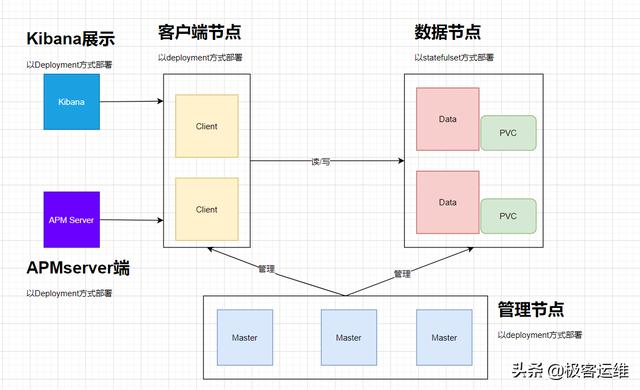 文章插图
文章插图
其中:
- Elasticsearch数据节点Pods被部署为一个有状态集(StatefulSet)
- Elasticsearch master节点Pods被部署为一个Deployment
- Elasticsearch客户端节点Pods是以Deployment的形式部署的 , 其内部服务将允许访问R/W请求的数据节点
- Kibana和APMServer部署为Deployment , 其服务可在Kubernetes集群外部访问
二、部署ES先创建estatic的命名空间(es-ns.yaml):
apiVersion: v1kind: Namespacemetadata:name: elastic执行kubectl apply -f es-ns.yaml2.1、生成证书启动es的xpack功能 , 传输需要加密传输 。 脚本如下(es-create-ca.sh):
#!/bin/bash# 指定 elasticsearch 版本RELEASE=7.8.0# 运行容器生成证书docker run --name elastic-charts-certs -i -w /app \elasticsearch:${RELEASE} \/bin/sh -c " \elasticsearch-certutil ca --out /app/elastic-stack-ca.p12 --pass ''--tt-darkmode-color: #35B378;">2.1、部署es master节点配置清单如下(es-master.yaml):
---apiVersion: v1kind: ConfigMapmetadata:namespace: elasticname: elasticsearch-master-configlabels:app: elasticsearchrole: masterdata:elasticsearch.yml: |-cluster.name: ${CLUSTER_NAME}node.name: ${NODE_NAME}discovery.seed_hosts: ${NODE_LIST}cluster.initial_master_nodes: ${MASTER_NODES}network.host: 0.0.0.0node:master: truedata: falseingest: falsexpack.security.enabled: truexpack.monitoring.collection.enabled: truexpack.security.transport.ssl.enabled: truexpack.security.transport.ssl.verification_mode: certificatexpack.security.transport.ssl.keystore.path: /usr/share/elasticsearch/config/certs/elastic-certificates.p12xpack.security.transport.ssl.truststore.path: /usr/share/elasticsearch/config/certs/elastic-certificates.p12xpack.ml.enabled: truexpack.license.self_generated.type: basicxpack.monitoring.exporters.my_local:type: localuse_ingest: false---apiVersion: v1kind: Servicemetadata:namespace: elasticname: elasticsearch-masterlabels:app: elasticsearchrole: masterspec:ports:- port: 9300name: transportselector:app: elasticsearchrole: master---apiVersion: apps/v1kind: Deploymentmetadata:namespace: elasticname: elasticsearch-masterlabels:app: elasticsearchrole: masterspec:replicas: 1selector:matchLabels:app: elasticsearchrole: mastertemplate:metadata:labels:app: elasticsearchrole: masterspec:initContainers:- name: init-sysctlimage: busybox:1.27.2command:- sysctl- -w- vm.max_map_count=262144securityContext:privileged: truecontainers:- name: elasticsearch-masterimage: docker.elastic.co/elasticsearch/elasticsearch:7.8.0env:- name: CLUSTER_NAMEvalue: elasticsearch- name: NODE_NAMEvalue: elasticsearch-master- name: NODE_LISTvalue: elasticsearch-master,elasticsearch-data,elasticsearch-client- name: MASTER_NODESvalue: elasticsearch-master- name: "ES_JAVA_OPTS"value: "-Xms512m -Xmx512m"ports:- containerPort: 9300name: transportvolumeMounts:- name: configmountPath: /usr/share/elasticsearch/config/elasticsearch.ymlreadOnly: truesubPath: elasticsearch.yml- name: storagemountPath: /data- name: localtimemountPath: /etc/localtime- name: keystoremountPath: /usr/share/elasticsearch/config/certs/elastic-certificates.p12readOnly: truesubPath: elastic-certificates.p12volumes:- name: configconfigMap:name: elasticsearch-master-config- name: "storage"emptyDir:medium: ""- name: localtimehostPath:path: /etc/localtime- name: keystoresecret:secretName: elastic-certificatesdefaultMode: 044
- kubeadm部署单master节点
- 银河之光 希捷Exos x18企业级硬盘评测
- kubernetes-Prometheus基于邮件告警
- helm3部署milvus集群部署
- Jenkins发布PHP项目之一自动化部署
- Kubernetes任务调用Job与CronJob及源码分析
- 华为高管:5G网络部署初期,用户体验差
- 5000GB写入测试!影驰擎GA-E评测:只卖19999元的16TB企业级SSD
- 5G小基站沙龙 | 小基站将迎来规模化部署,凌华科技助力5G赋能千行百业
- IT168企业级|合作共赢!卓宝科技牵手鑫明光建筑科技开启战略合作新征程
